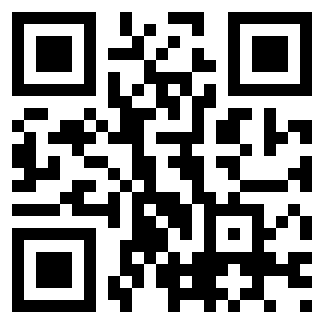- New features often get better performance
- Forward compatibility
- Quicker development
#ball {
border: solid 10px blue;
border-radius: 10px;
position: absolute;
width: 0;
height: 0;
left: 140px;
top: 0;
}
Layout
@keyframes ball {
0% { left: 140px; top: 0; }
25% { left: 280px; top: 140px; }
50% { left: 140px; top: 280px; }
75% { left: 0; top: 140px; }
100% { left: 140px; top: 0; }
}
#ball {
animation: ball 5s linear infinite;
}
@keyframes rainbow {
0% { background: red; }
14% { background: orange; }
29% { background: yellow; }
43% { background: green; }
57% { background: aqua; }
71% { background: #4b0082; }
85% { background: #ee82ee; }
100% { background: red; }
}
#button:target {
animation: rainbow 3s infinite linear;
}
- Conceptually simple
- One or more rules
- Duration
- Timing function
Designer
Animation
Designer
Designer
Backward compatibility
- Load
modernizr.js - Add a
no-jsclass to yourhtmlelement - Profit!
- Set of classes, eg:
no-js
Modernizrobject- eg
Modernizr.touchis
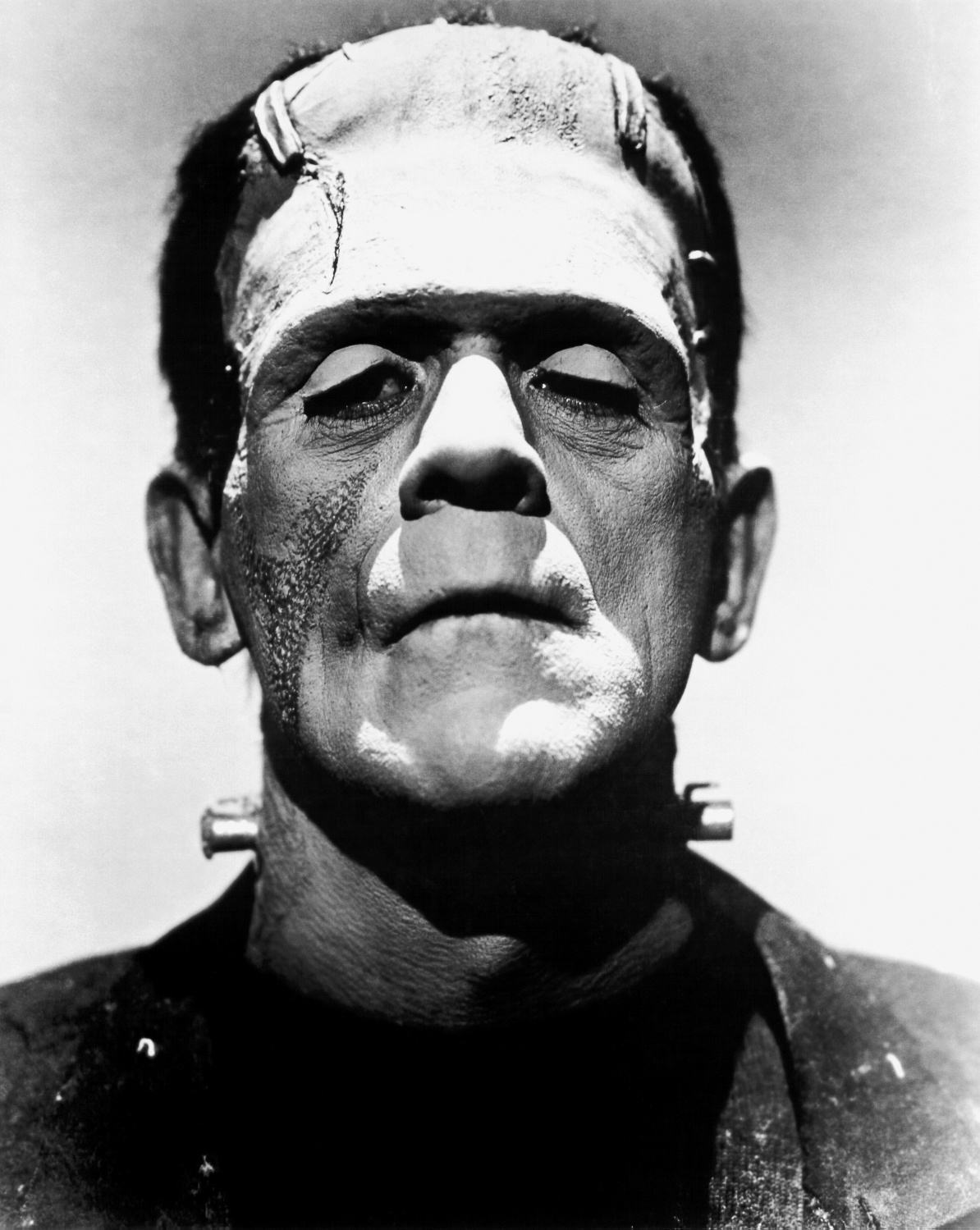
Boris Karloff in The Bride of Frankenstein (public domain)
- Can either port to JavaScript or forgo enhancements
nav > ul > li {
width: 100px;
}
nav > ul > li:hover {
width: 250px;
}
nav > ul > li {
transition: width 500ms;
}
$("nav > ul > li").hover(function () {
$(this).animate({ width: 250 }, 500);
}, function () {
$(this).animate({ width: 100 }, 500);
});